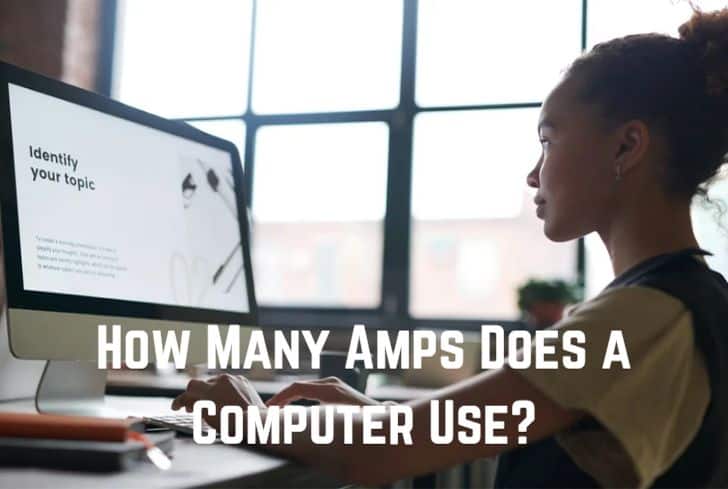Statistics show that nine in ten households in the United States own a computer. Next to mobile phones, a personal computer is considered integral to many processes. And if you are like the average person, you spend up to six hours behind the screen daily.
How many amps does a computer use? How much electricity can you expect to dedicate to your PC, whether it is a gaming model or a desktop computer? The answers are in this blog post, so keep reading
How Many Amps Does a Typical Desktop Computer Use?
A desktop computer uses between 0.25 to 3 amps of energy for each hour it is plugged in. Like many other common electrical appliances, this device runs on 110 to 120 volts and consumes thirty to seventy watts.
To calculate the ampere consumption of any device, including a desktop computer, divide the voltage rating by the watts required.
We have done the calculation for you. So, if you have a desktop computer that runs on 120 volts (this is more common), expect it to consume a maximum of three amps.
Desktop computers are among the most common types of computers around. It wouldn’t be surprising if you have one and are concerned about the electrical consumption to expect of it.
You may also be asking to confirm if your home’s wiring is adequate for your device. Since a desktop computer does not consume much energy, it does not need its dedicated circuit breaker. You can pair it with other devices of similar amperage consumption.
How Many Amps Does a Gaming PC Use?
A gaming PC uses 2 to 5 amps of electrical currents every hour to remain plugged into a power outlet. Like most other computers in the market today, the typical gaming PC is built with 120 volts and designed to consume 450 to 600 watts.
For several reasons, a gaming PC is different from a typical desktop computer. For one, the graphics card of a gaming computer is quite advanced and must be that way to properly create or recreate the display required to give you the best experience.
There is a caveat that may lead to the consumption of a higher amperage. It can also be lower, depending on the activities you use your device for.
For instance, if you connect a series of computers, a multi-monitor setup (we hear this is a great way to enjoy gaming), you must expect your modifications to draw more electricity.
Another instance is using your gaming PC for other operations like mining cryptocurrency. This will certainly consume more than the five amperages commonly used.
Some games may not require as many amps because their setup and operation are simpler, while some will leave your gaming PC’s structure heating up after a while. Additionally, peripherals like your gaming pad and speakers also increase how much electricity your PC requires.
Summarily, these various applications lead to different devices consuming varying wattages, with more advanced ones requiring up to 1,000 watts.
How Many Amps Does a Computer Monitor Use?
A computer monitor consumes a meager 0.5 amps of energy for each hour of use. Computer monitors have been designed to draw 25 watts hourly, and their voltage rating never exceeds 120 volts. Divide the wattage by the voltage consumption, and you will have your answer.
We have provided the formula for deciphering how many amps a computer monitor uses because of the variations in brands and models. You can check the structural component labeled by the manufacturer – this is where you will find the wattage and voltage consumption. These two important variables determine how many amps your device draws.
If you intend to set up a multi-monitor display, then you have little to nothing to worry about regarding their high energy consumption. Computer monitors, independent of other peripherals, don’t require much.
They need a surge protector, though. And there is a rule of thumb that you must adapt when choosing the power rating for a surge protector. Allow a minimal difference between your monitor’s amperage and surge protector’s.
In other words, don’t go too overboard – a surge protector of six to eight amperes will suffice. The allowance is important for when multiple monitors are connected or in use.
How Many Amps Does a Computer Fan Use?
A computer fan consumes between 0.6 to 6 watts of energy. To convert this to amps, divide the wattage rating by the system’s voltage. We will use a 120-volt rating for the purpose of this article, and this will leave us with a maximum amperage consumption of 0.05 amps hourly.
A computer fan does not consume a significant amount of energy. However, its job is to keep the system cool, so there will be variations in how much electricity it uses from time to time.
This means that the computer fan will work more when you overuse your device. The more peripherals are attached to the computer, the higher the output of the fan.
The size of the fan also determines how much energy it will consume at the end of the day. Of course, larger cooling fans will take more electricity.
We must also consider the speed of the cooling fan. It will need more electricity if it blows faster, and vice versa. Finally, additional functionalities like an LED attachment will affect the amperage rating.
How Many Amps Does a Dell Desktop Computer Use?
A Dell desktop computer uses 1 amp of energy to power the device. For each hour that it runs, an amp is drawn by the system. Like many other computers, a Dell desktop computer has been designed to consume 90 to 170 watts. The differences result from the different modes the computer assumes throughout the operation.
You can set up a tidy little hub of multi-computers with a set of dell desktop computers. They draw a small number of amps unless other peripherals are plugged in. Then, a higher energy consumption because inevitable.

But again, your Dell desktop computer will draw electricity even when it is not running but is plugged in. This is called a phantom load, and it happens when you do not turn off the socket after shutting down the system.
The number of amps your Dell desktop computer uses depends on the things that run with it. The activities you engage in may also increase energy consumption.
For instance, sometimes, the system will give off a hot temperature when you touch the chassis. This could be a result of the programs you’re running. To power them, energy is required.
Suffice it to say that the number of amps your dell desktop computer uses depends on the activities you use it for.
Does a Computer Use Power in Sleep Mode?
It depends on the type of computer in question. If it is a desktop computer, it will draw power in sleep mode because it keeps the RAM on standby, and there is no battery it can rely on to take on the process. In contrast, a laptop with a battery will not draw energy in sleep mode because it is truly off and can reboot instantly, independent of an energy source (a power outlet in this case).
A desktop computer is not really off when it is in sleep mode. It must stay nearly active so that your data and information can be easily retrieved when you hit the power button. You will notice that an LED light stays on to indicate the desktop computer needs to be turned off properly.
That is one of many reasons it draws power in sleep mode. In some way, the motherboard is still inactively running your programs and maintaining the information in the RAM, but this is done in a state of inertia, which will consume less power.
On the other hand, hibernating a laptop or putting it to sleep will not consume more energy because the device does not need to be plugged in. It has a battery it can rely on to power minor processes like keeping the LED light on to remind you that the system is still running.
Does Leaving a Laptop Plugged in Use a Lot of Electricity?
Leaving a laptop plugged in only uses a little electricity, especially when the battery stops charging. A charger uses 65 watts while charging, less than an amp for each hour it stays plugged in.
When the charge cycle is complete, it will draw even less energy, but you should make it a habit to turn off the socket when the battery is full.
Factors That Influence the Amp Consumption of a Computer
The factors that influence the amp consumption of a computer include the GPU, its central processing unit, fan, LED features, and hard drive.
Your activities when working with a computer determine the amount of energy it consumes. Playing a video-intensive game or watching an HD movie will draw more power.
On the other hand, leaving your computer on standby or in sleep mode will draw less.
This is because of factors like the cooling speed of the fan, the CPU and GPU’s working intensity, and the hard drive’s functionality.